What To Do Before You Call IT
Post Views 3As a sequel to yesterday’s post on how to deal with IT people, here is a list of things to try before you get IT on the phone.

If your program or application freezes (Windows):
1. Press the Ctrl + Alt + Del keys simultaneously.
2. Choose “Task List.”
3. Select the program that you want to stop from the list, and press the “End Task” button.
If your program or application freezes (Macintosh):
1. Press the Opt + ⌘ + Esc keys simultaneously, or choose “Force Quit” from the Menu in the upper-left corner of your screen.
2. Select the program that you want to stop and press the “Force Quit” button.
If your monitor won’t turn on:
Make sure the power cable, and the cable that runs from the monitor to the computer, are properly plugged in at both ends.
If your computer can’t access the network or the Internet:
1. Make sure the network cable is plugged properly into the CPU and the wall.
2. Shut down the computer.
3. Wait 10-15 seconds, and turn it back on.
If your printer won’t print:
Turn the printer and your computer off; then turn them both on again.
If your computer won’t shut down when you try to turn it off (both Mac and Windows):
Push in and hold the power button until your computer shuts down. Wait 10-15 seconds before turning it back on again.
Got any additional advice? Let us know in the comments!
What To Do Before You Call IT by Erik Even


 What Habits Do Highly Successful Employees Have?
What Habits Do Highly Successful Employees Have?  Create a Career Mantra to Keep Yourself on Track
Create a Career Mantra to Keep Yourself on Track 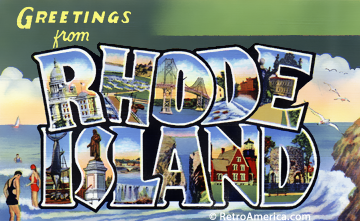 Justice Department and Rhode Island Come to Agreement on Jobs for Disabled
Justice Department and Rhode Island Come to Agreement on Jobs for Disabled 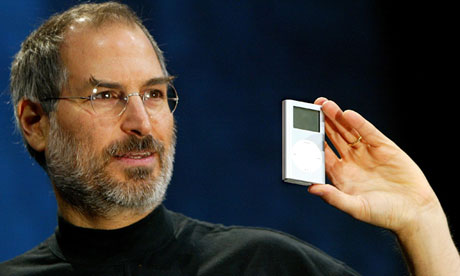 Top 10 Most Inspiring Steve Jobs Quotes
Top 10 Most Inspiring Steve Jobs Quotes  Mistakes on Social Media That Cost Young Workers Their Jobs
Mistakes on Social Media That Cost Young Workers Their Jobs