Declutter Your Inbox Down to Zero
Post Views 12Summary: Make your inbox a source of pride instead of stress by getting the number of emails in it down to zero.
For many of us, the moment we see that little red notification flag our anxiety picks up a little and we are unable to go on with anything else until we check and see what it is. Apply this to our inbox and that quick check into the notification turns into a several minute distraction. When you finally wrap things up with that email, another email arrives in your inbox.
Even if you use your inbox as a way of keeping track of your to-do list or reminding to respond to emails later, having those red notifications adds to your stress level. Mentally you know you have work to do still even if they are just reminders. The best way of removing that stress is clearing out your inbox. Follow these five steps to get your inbox to zero.
- Find time to work on it: If you have a lot of emails hanging out in your inbox, you may need to find a lot of time to sit down and work on things. An entire weekend may not be enough time. If you only have a few, you may be able to crank things out in an evening. Also find time when things are going to already be crazy busy and stressful so that nothing important gets overlooked. You can take it a step at a time by using the first day to unsubscribe from junk mail, another day to create folders, etc.
- Examine your inbox: Look at your inbox to fully grasp what you have to work with. Take note of the subject lines, dates received, sender, and other trends. Understanding your trends will help you see how to best organize and conquer condensing your inbox. You may find that you are receiving more junk email than anything else. Check your priorities and also check to see what day you are receiving most of them to see if there is a scheduling problem.
- Unsubscribe from the junk: Dig right in and start unsubscribing and deleting all the spam emails. Doing this step alone makes a huge difference in the amount of emails you have to go through each day. Some ideas of the types of emails to get rid of include social media alerts, newsletters and subscriptions, and those from unidentified senders. You don’t have to get rid of all these emails, but consider how often you actually open the emails. You can use unroll.me to help you go through large amounts of subscriptions to cut the amount of work you have to do.
- Get organized with folders: Now that you have narrowed down your emails to the important ones or at least the ones that you want to keep, you can start creating folders to organize them into. Organize things in a way that makes sense for you. One way of organizing your folders is by labeling them as “need to respond to,” “in process,” “misc,” and “keep.” There are also a number of apps that you can use such as Inbox by Google for Gmail users or Boomerang, an extension to Gmail.
- Continue to use the system going forward: Now that you have a system setup, keep it up. Your inbox should be sitting at zero right now, as every email has been organized into its appropriate folder or deleted. This may mean communicating with those that frequently email non-urgent matters and changing how you communicate with them. Actively check your email at the beginning of the day and again at the end of the day. Quickly go through every email and immediately delete or move them into the correct folder.
Read these related articles to learn more:
- 5 Tips to Keep Your Inbox Under Control
- Replace Work Emails with Group Chats
- Give Emails a Proper Subject Line to Get Attention
Photo: tekrevue.com
Declutter Your Inbox Down to Zero by Amanda Griffin



 Getting a Full Time Job After Getting Fired
Getting a Full Time Job After Getting Fired 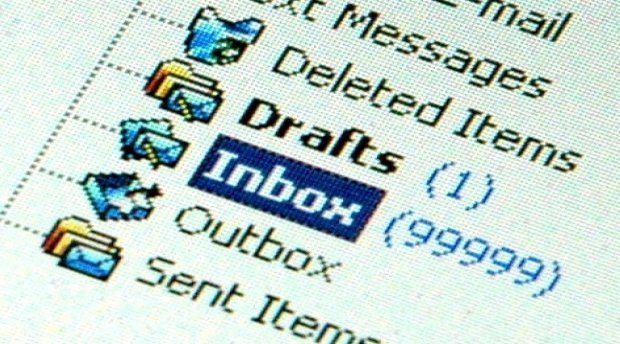 5 Tips to Keep Your Inbox Under Control
5 Tips to Keep Your Inbox Under Control  5 Risks to Never Take in Your Career
5 Risks to Never Take in Your Career  5 Tips for Better Problem Solving
5 Tips for Better Problem Solving  Take Your Elevator Pitch to the Top Floor
Take Your Elevator Pitch to the Top Floor  How to Be the Best Intern
How to Be the Best Intern